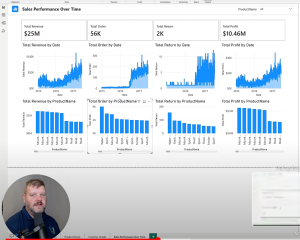As part of the August 2024 Power BI Release, Microsoft released the ability to use Copilot inside of Power BI Desktop to ask questions across your data model. In this video, Andy provides a demo of how to use Microsoft Copilot in Power BI Desktop. We tested various prompts against the Adventure Works data and a Power BI dashboard we created for demo purposes. “What is the top selling product in Europe?” and “create a page to analyze sales performance” are two examples of prompts that we tried. It answered data questions, it created visuals and even authored whole dashboard pages – complete with twelve visuals. See for yourself and much more in this video.
Overall, we were impressed with this functionality and the possibilities Copilot allows. It is a great way to prototype some visual ideas you may have and want a quick check on if they will work for your business purposes. You can easily add anything Copilot makes to your dashboard and make any changes you desire. We would love your thoughts on our demo of how to use Microsoft Copilot in Power BI Desktop.
Want Just the Highlights?
We created a shorter video hat gives you just the highlights of what Copilot can do.
Need An Expert?
If you need help with your reports and company analytics, Contact us to schedule a consultation today! We’d love to help you determine the best option for your company reporting and help you with Power BI needs.